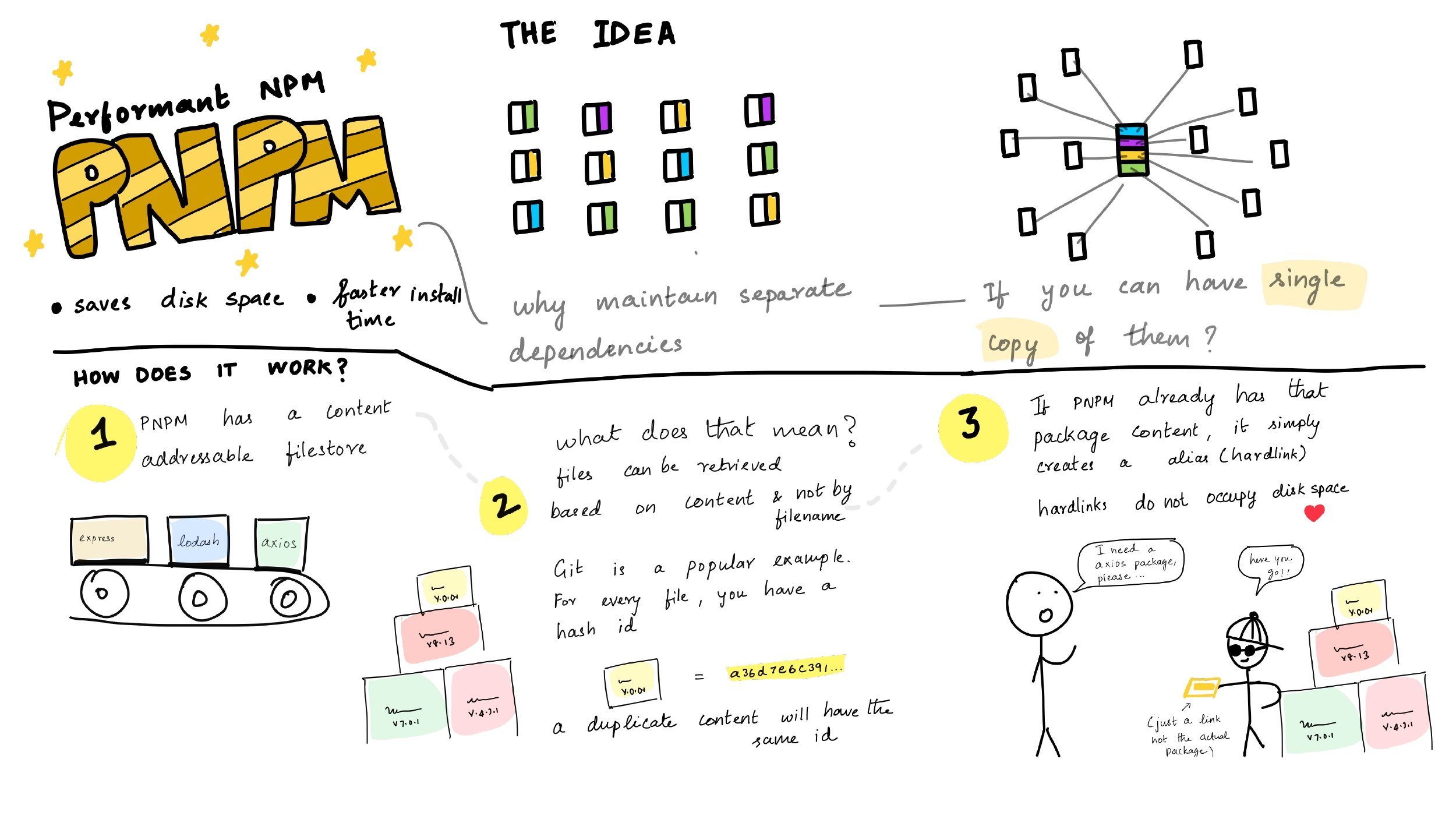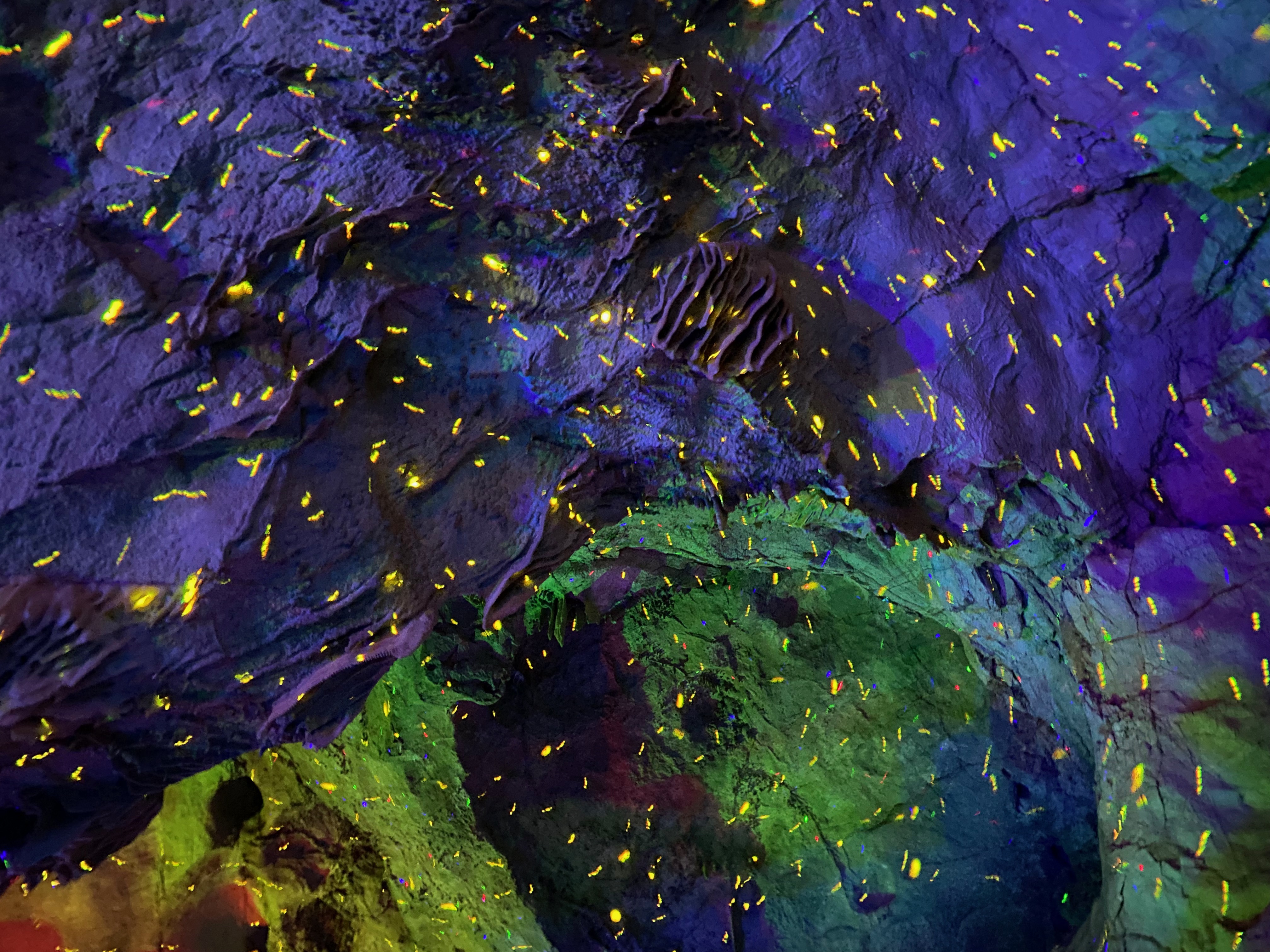前端与反爬虫
爬虫爬取数据主要是从 dom 节点上获取的,那么我们前端可以在 dom 节点上搞点骚操作来干扰爬虫抓取数据
1.1 字符串穿插
在 html 字符间插入无关紧要的元素来达到干扰爬虫的效果
1
2
3
4
5
6
7
8
9
10
11
12
13
14
15
16
17
18
19
20
21
22
23
24
25
26
27
28
29
30
31
32
33
34
35
36
37
38
39
40
41
42
43
44
45
46
47
|
const randomText = () => {
let _len = 2
let i = 0
let _str = ''
let _base = 20000
let _range = 1000
while (i < _len) {
i++
var _lower = parseInt(Math.random() * _range)
_str += String.fromCharCode(_base + _lower)
}
return _str
}
const randomStyle = () => {
let css = [
'margin:-100px;',
'top:100%;',
'border: 1px solid red;',
'flex-grow: 1;',
'width: 1000px',
'color: #fff',
'overflow: hidden;'
]
let style = 'display:none;'
let num = Math.floor(Math.random() * 7)
for (let i = 0; i <= num; i++) {
style += css[i]
}
return style
}
export default {
bind(el, {
value
}) {
let fontNum = '';
let numberArray = value.toString().split('')
for (let item of numberArray) {
fontNum += `${item}<span style="${randomStyle()}">${randomText()}</span>`
}
el.innerHTML = fontNum;
}
}
|
1.2 元素定位覆盖
根据数据位数生成位数*2个标签,然后通过定位将正确数据覆盖在错误数据
1
2
3
4
5
6
7
8
9
10
11
12
13
14
15
16
17
18
19
20
21
22
23
24
25
26
27
28
29
30
31
| export default {
bind(el, {
value
}) {
let { data, w } = value;
if (!el.style.position) {
el.style.position = 'relative';
}
let valueArray = data.toString().split('');
let fakeNum = Math.floor(Math.random() * valueArray.length);
fakeNum = fakeNum ? fakeNum : 1;
let newHTML = [];
let normalStyle = ['font-style: normal', 'background: #252527', 'position:absolute'];
newHTML = valueArray.map((item, index) => {
let s = [...normalStyle, ...[`left: ${index * w}px`, `width:${w}px`]].join(';');
return `<i style="${s}">${item}</i>`;
});
for (let i = 0; i <= fakeNum; i++) {
let n = Math.floor(Math.random() * 9);
let s = [...normalStyle, ...[`left: ${i * w}px`, `width:${w}px`]].join(';');
newHTML.unshift(`<i style="${s}">${n}</i>`);
}
el.style.width = valueArray.length * w + 'px';
el.style.height = '12px';
el.innerHTML = newHTML.join('');
}
}
|
1.1 font-face 拼凑
font-face 定义一套自己的字符集,页面引用对应的 unicode
1
2
3
4
5
6
7
| @font-face {
font-family: 'iconfont';
src: url('./font/iconfont.eot');
src: url('./font/iconfont.eot?#iefix') format('embedded-opentype'), url('./font/iconfont.woff2')
format('woff2'), url('./font/iconfont.woff') format('woff'), url('./font/iconfont.ttf')
format('truetype'), url('./font/iconfont.svg#iconfont') format('svg');
}
|
1
| <span></span>
|
自定义指令 v-fontface
1
2
3
4
5
6
7
8
9
10
11
12
13
14
15
16
17
18
19
20
21
22
| const fontface = [
'',
'',
'',
'',
'',
'',
'',
'',
'',
''
]
export default {
bind(el, { value }) {
let fontNum = ''
let numberArray = value.toString().split('')
for (let item of numberArray) {
fontNum += fontface[item] ? fontface[item] : item
}
el.innerHTML = fontNum
}
}
|