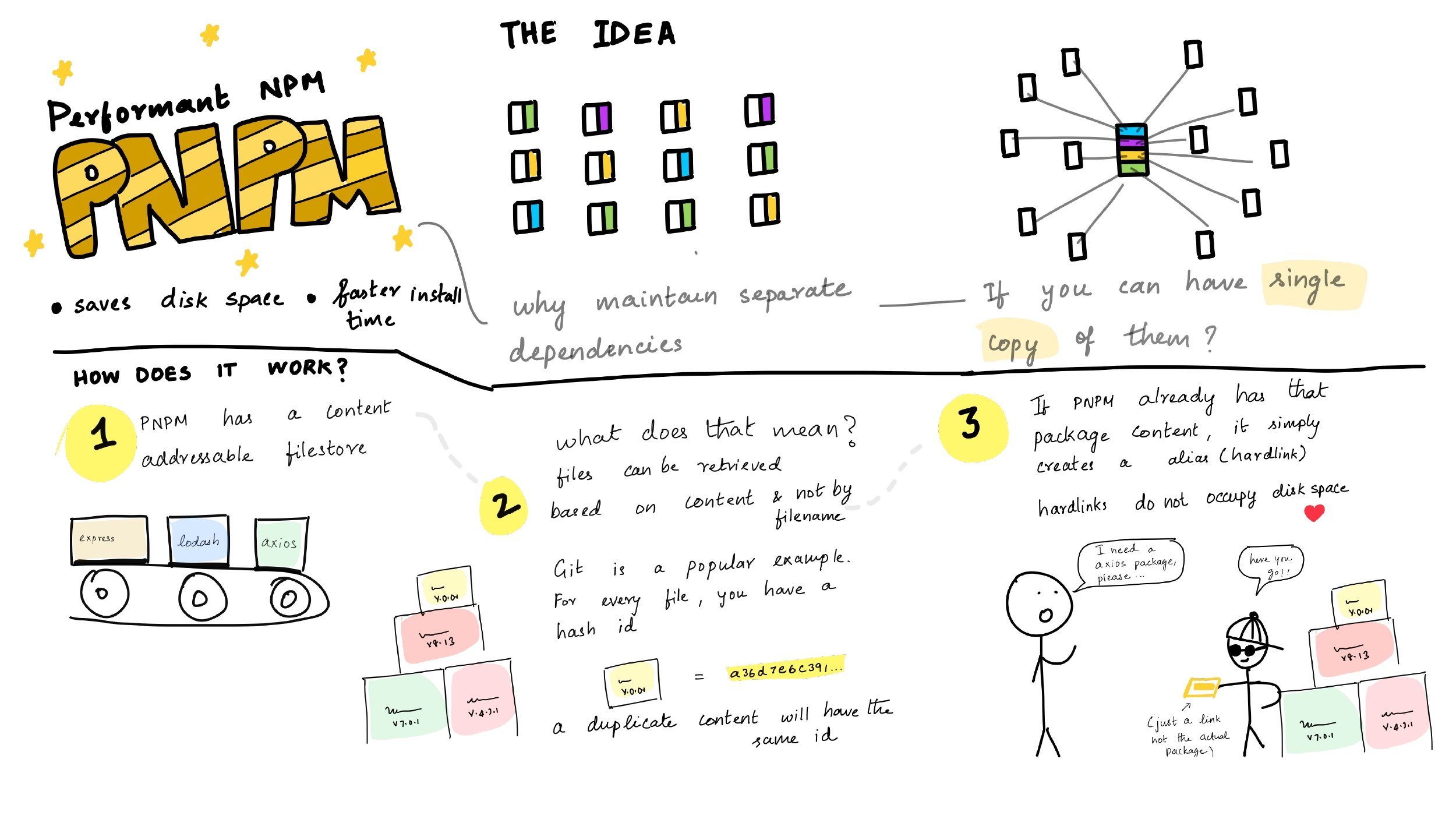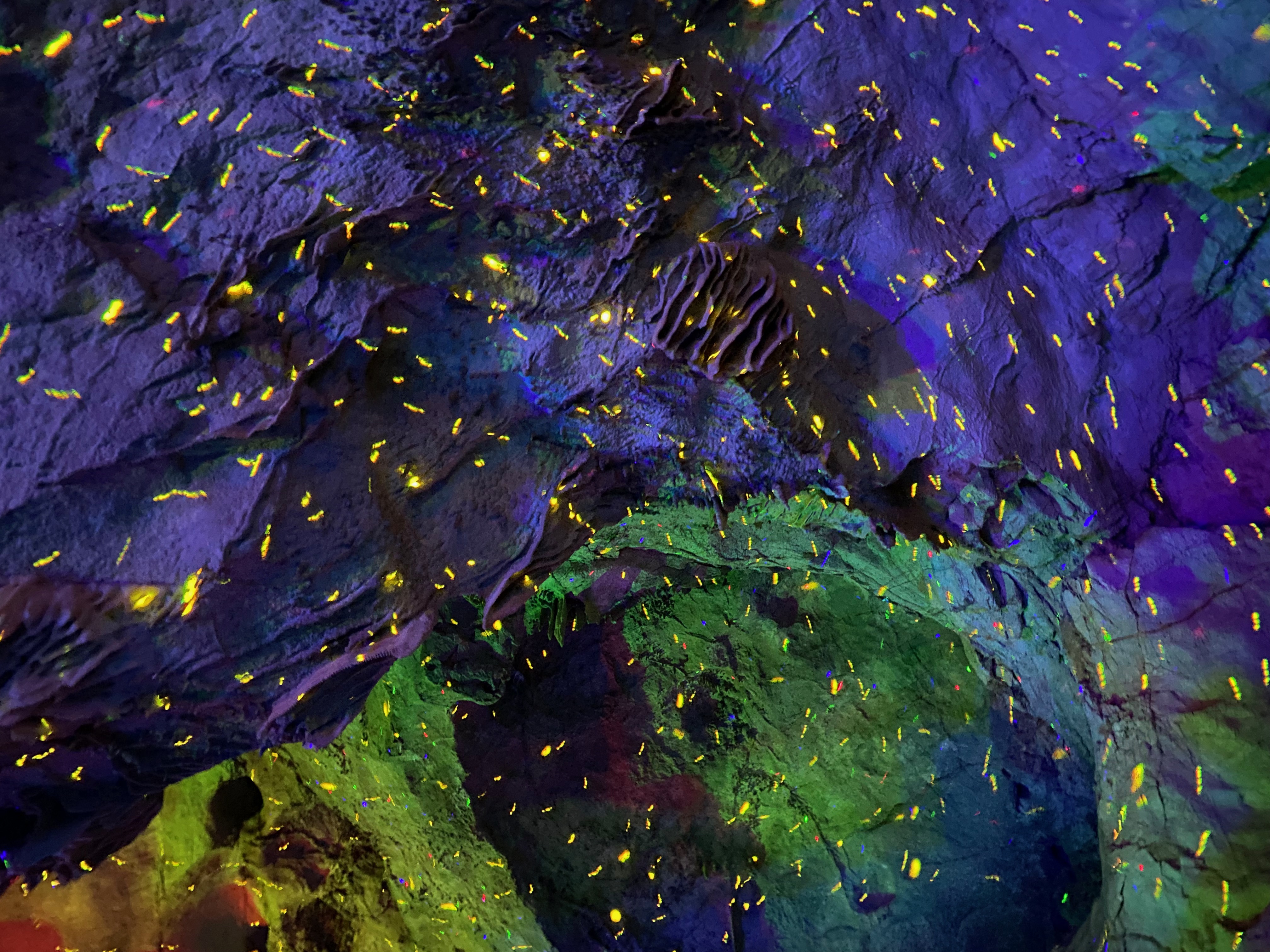vue自定义指令的魅力
默认的内置指令:v-html、v-if、v-show、v-for等,除此之外vue允许注册自定义指令。
指令格式:v-name:arg.modifier=”value”
v-on:click.stop = 'clickFn'(简写@click.stop="clickFn")
指令定义函数提供了几个钩子函数:
- bind-只调用一次,指令第一次绑定到元素时调用
- insert
- update-当前绑定元素有任意改变时触发
- componentUpdated
- unbind-只调用一次,指令与元素解绑时调用(dom节点移除时调用,v-if)

滚动条实例
产品需求:默认情况下滚动条不展示,滚动起来才出现滚动条
注册指令
1
2
3
4
5
6
7
8
9
10
11
12
13
14
15
| Vue.directive('scroll', {
bind(el, binding){
el.classList.add('scroll-normal')
el.addEventListener('scroll', () => {
el.classList.remove('scroll-normal')
setTimeout(() => el.classList.add('scroll-normal'), 1000)
}, false)
},
unbind(el){
}
});
|
使用指令
1
| <div class="wrap" v-scroll></div>
|
页面埋点
注册指令
1
2
3
4
5
6
7
8
9
10
11
12
13
14
15
16
17
18
19
20
21
22
23
24
25
26
27
28
29
30
31
32
33
34
| Vue.directive('log', {
bind(el, { value, modifiers }){
if(!value) return;
let { event = 'click', data } = value;
let { stop } = modifiers;
if(event === 'onload') {
return setTimeout(() => sendLog(data), 0);
}
el[ctx] = {
event,
data,
bindFn(e){
if(stop) e.stopPropagation();
setTimeout(() => sendLog(el[ctx] ? el[ctx].data : data), 0);
}
}
el.addEventListener(event, el[ctx].bindFn, false)
},
unbind(el){
if(el[ctx]){
el.removeEventListener(el[ctx].event, el[ctx].bindFn, false)
}
}
});
const sendLog = (log) => {
TA.log(log)
}
|
使用指令
1
2
| <div v-log="{data: 'msg_log' }">点击埋点</div>
<div v-log="{event: 'onload', data: 'msg_log' }">进页面埋点</div>
|
PS:需要对纯dom元素进行底层操作